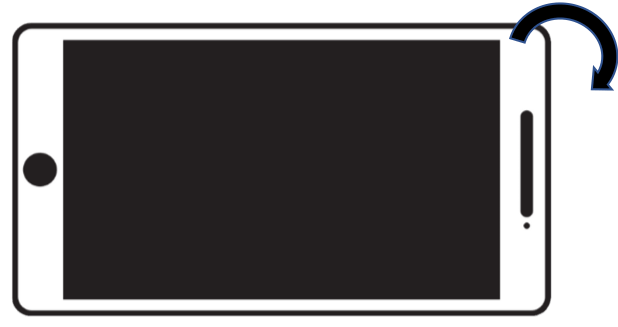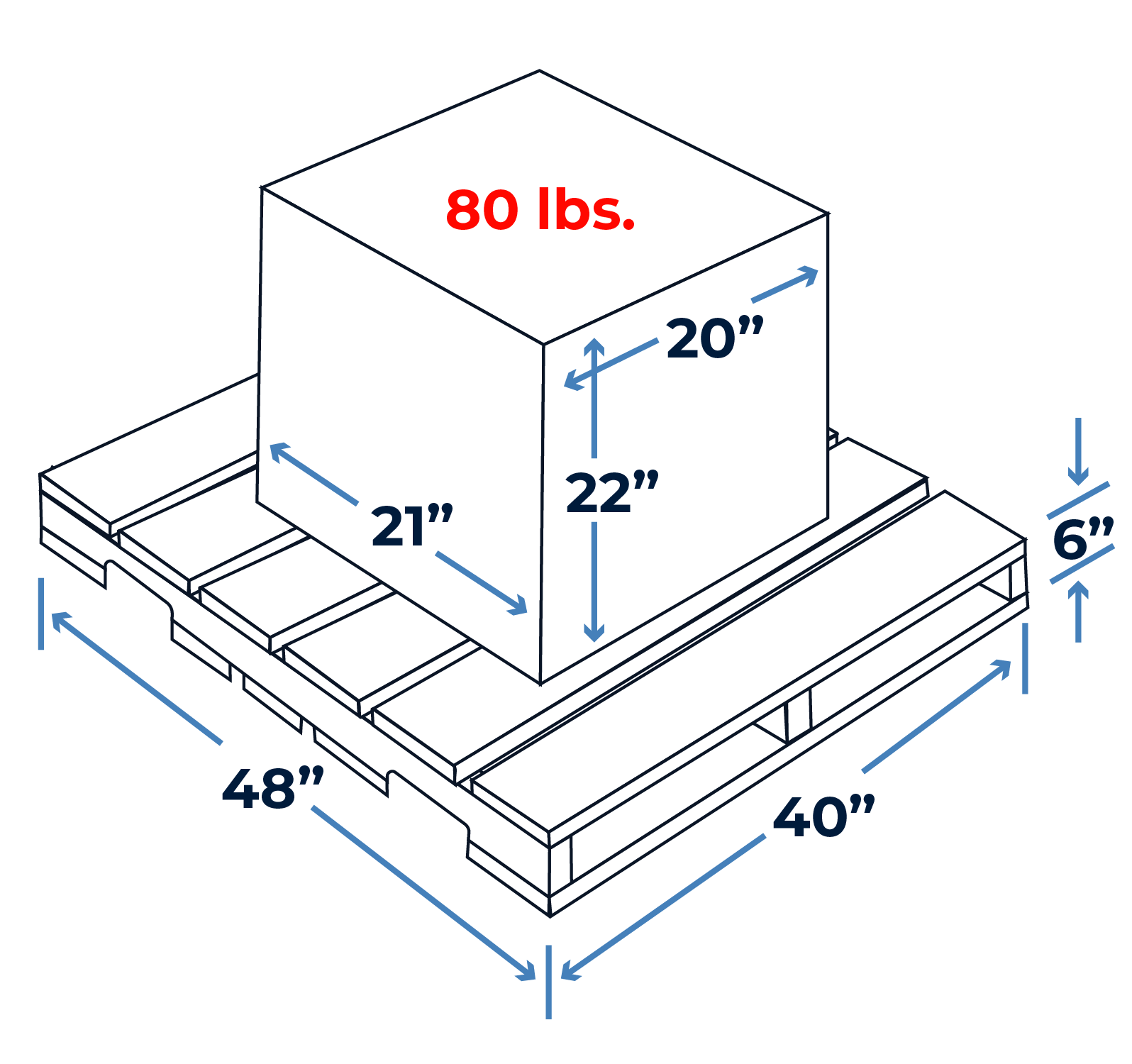FREIGHT DENSITY CALCULATOR
Shipment Density and Freight Class Table
Great news, shippers! You've found the webpage you are looking for! Add it to your favorites list for easy reference on future shipments. This shipping resource gives you the tools to determine your freight class and shipment density in pounds per cubic foot.
It even includes an example showing how we identified a shipment as class 250. If you handle a lot of freight, TLI's Transportation Management System has built-in software that can automatically populate the NMFC, the freight class, and calculate your shipment's density.
Freight Density Calculator
Freight Class Chart
LTL shipments are rated according to NMFC classification guidelines, which primarily consider the product's density, measured in pounds per cubic foot. Knowing the dimensions of your product is crucial for estimating accurate shipping rates. Use these simple freight classification tools to determine the density of your shipment, along with the freight class.
Example: Plastic Articles NMFC 156600
Palletized Dimensions
When you palletize a shipment, the pallet's dimensions determine the cubic size. Although the original carton dimensions remain unchanged, the cubic dimensions now also include the pallet.
In the example, the density is 3.54 pounds per cubic foot (pcf). You would then compare this to the freight class calculator below.
For example, if you are shipping plastic articles under NMFC number 156600, a density of 3.54 pcf places your shipment in sub 3 of the NMFC. Sub 3 covers densities between 2 and 4, so your NMFC code will be 156600-3, which corresponds to class 250.
Shipment Example:
- Quantity:
- One pallet
- Dimensions:
- Length: 48"
- Width: 40"
- Height: 28" (22" carton + 6" pallet)
- Weight:
- Total: 110 lbs. (80 lbs. for the carton + 30 lbs. for the pallet)
- Cubic Size:
- Cubic Inches: 53,760 (Length x Width x Height)
- Cubic Feet: 31.1 (Length x Width x Height / 1728)
- Density:
- 3.54 lbs. per cubic foot
(Total weight / Cubic feet)
Freight Class Calculator
Example: Plastic or Rubber Articles, NMFC 156600
| NMFC Code | Shipment Item ID | Freight Class |
|---|---|---|
| 156600-1 | Plastic or Rubber Articles, NOI, dens less than 1 pcf | 400 |
| 156600-2 | Plastic or Rubber Articles, NOI, dens 1 but less than 2 pcf | 300 |
| 156600-3 | Plastic or Rubber Articles, NOI, dens 2 but less than 4 pcf | 250 |
| 156600-4 | Plastic or Rubber Articles, NOI, dens 4 but less than 6 pcf | 175 |
| 156600-5 | Plastic or Rubber Articles, NOI, dens 6 but less than 8 | 125 |
| 156600-6 | Plastic or Rubber Articles, NOI, dens 8 but less than 10 pcf | 100 |
| 156600-7 | Plastic or Rubber Articles, NOI, dens 10 but less than 12 pcf | 92.5 |
| 156600-8 | Plastic or Rubber Articles, NOI, dens 12 but less than 15 pcf | 85 |
| 156600-9 | Plastic or Rubber Articles, NOI, dens 15 but less than 22.5 pcf | 70 |
| 156600-10 | Plastic or Rubber Articles, NOI, dens 22.5 but less than 30 pcf | 65 |
| 156600-11 | Plastic or Rubber Articles, NOI, dens 30 or greater pcf | 60 |
NMFC Code Chart
The freight class chart is widely applicable because NOI stands for "not otherwise indicated," which includes rubber and plastic articles under this NMFC code. TLI supports shipping all commodities, but this freight classification chart, along with our density calculator, helps shippers determine the PCF and freight class for plastic or rubber items.
TLI is here to assist with shipping any commodity. When you upload a commodity into our transportation management system, it will automatically determine and populate the NMFC code, freight class, and PCF. Our system accurately calculates these values using volume, density, and mass to ensure precise shipping classifications.
By incorporating density, mass, and volume into our calculations, we provide highly accurate shipment rating data with significant figures, helping you avoid costly billing errors. This ensures that your shipments are correctly rated, leading to accurate shipping rates and streamlined logistics. TLI's comprehensive approach simplifies the shipping process, giving you confidence that your freight is always correctly classified. If you need help using the NMFC freight class table, contact TLI for support.
NMFC Code Support
NMFC Calculator
Shippers routing LTL freight often struggle with determining the freight class. To simplify this process, TLI offers the NMFC Freight Class Calculator, which works dynamically within our transportation management system.
This resource page provides all the information needed to manually determine the freight class.

LTL Freight Class Calculator
Shippers greatly benefit from TLI's NMFC Freight Class Calculator for LTL shipments. This tool removes the guesswork from determining the right freight class, guaranteeing accurate classification based on density and other factors.
But TLI doesn't stop there; we also provide an autopopulate solution for every shipment.
Concerned about your inbound raw materials? Many shippers overpay for inbound shipments, but TLI's vendor portal program ensures that even your inbound shipments are autopopulated with the correct freight class using the NMFC Freight Class Calculator.
By autopopulating the NMFC code and freight class within the transportation management system, shippers can avoid costly mistakes and potential overcharges. This streamlined process not only saves time but also reduces the risk of disputes with carriers, leading to smoother operations and improved efficiency.
TLI's vendor portal program offers a substantial advantage for managing inbound shipments. Shippers often overpay due to incorrect freight class determinations on incoming materials. With the vendor portal, all inbound shipments are automatically assigned the proper freight class, ensuring accurate billing and better control over shipping costs. This comprehensive approach to managing both outbound and inbound logistics allows shippers to optimize their supply chain, reduce freight expenses, and enhance overall profitability.